Mar
8
Briggs Chapter 11
March 8, 2012 | Briggs, comm361, journalism | Leave a Comment
A blog can be a great tool to get the news out to your audience and doing it your way. However, to do this, you must first build an audience.
An audience does not magically appear just because a person starts a blog. It can be hard work getting your name out there while first getting started. One of the most basic ways a person can do this is through search engine optimization. SEO allows your blog to become more visible to search engines and places it closer to or on the front page when people search for related topics. This can be done by adding meta tags, linking to notable sources, or being linked to by other sources.
Once you have an audience, listen to them. Read their comments and try to be accommodating if they have specific requests for stories or site formatting. They are your biggest asset, so do what you can to make them glad to be your readers. 
Mar
8
Briggs Chapter 10
March 8, 2012 | Briggs, comm361, journalism | Leave a Comment
One of the greatest assets available to the modern journalist is their audience. With news and media becoming increasingly web-based and social, it is becoming more conversational, according to Briggs. Audiences want to comment on published material, and there are great benefits to allowing them to do so.
In some cases, they can be a free editing service, correcting things from minor spelling errors to larger informational errors, which then allows the writer to fix them. This is not to say the writer can or should submit sloppy, poorly-researched work. It just means that if there is a mistake, it can be mended immediately instead of waiting a day for the next edition of the newspaper to run.
Audiences can offer interesting viewpoints that help build a dialogue among readers and, if they wish to participate, the writer (while always remembering to avoid compromising their journalistic integrity by taking a side). Comments can enrich a story by including thoughts from a wide variety of people, allowing the reader to explore many different sides before choosing their own.
There is, however, a dark side to comment sections. If the comments are not moderated, they can quickly become a dark, filthy haven for hateful, racist, sexist, or otherwise bigoted and unintelligent banter between trolls who came to make personal attacks against people they don’t know, not contribute to an ongoing dialogue. While people should be allowed to speak their opinion in comment sections, comments that serve only as inflammatory agents should be quickly pruned to keep readers from getting caught up in a vitriolic squabble.

Mar
8
Workshop 2: GIS Introduction Workshop
March 8, 2012 | comm361, journalism | Leave a Comment
GIS, or geographical information system, is something that I remember as a frustrating, tedious tool that my best friend and I always struggled within our high school oceanography class. Usually, we resorted to copying data and operations from the smart girl who sat next to us, leaving us time to watch Youtube videos instead. At the introductory workshop I took yesterday, I learned that not much has changed since then.
The program we used, ArcGIS, is supposed to be a more basic GIS program, but it is still a highly complex, confusing, non-intuitive program for those who have never used it before. True mastery of it requires what I’m certain is weeks or months of intensive training followed by years of practice and experience with it. It’s not something where clicking random buttons may eventually yield the desired result; you must know exactly what you want to do with it.
That being said, I managed to get through the beginning exercise packet without putting my fist through the monitor. It was a fairly simple, step-by-step process where all of the data was already loaded on the computer for you, and all you had to do was basically push the buttons it told you to.
But it was that simplicity that was most deceiving. After I left the workshop feeling like a GIS wizard, I realized that somebody may as well have been holding my hands and making them press the right keys. I had done nothing truly on my own, and I still had no idea how a GIS works. If somebody gave me some data now and told me to plot it somehow in a GIS program, I would be utterly lost.
The purpose of the introductory workshop could not have been to teach a person to use the software, but simply to introduce them to it. In this sense, it was successful. I had seen and used GIS tools before, but this refresher course made it seem slightly less imposing than I remember it being. Still, I feel very fortunate to have sat by the smart girls in my high school oceanography class, or senior year might have been more of a drag.

Mar
8
Workshop 1: Introduction to Microsoft Word Workshop
March 8, 2012 | comm361, journalism | Leave a Comment
When I signed up for this workshop, it was because I needed to fill part of my workshop requirement for class, not because I fancied myself an MS Word greenhorn. After all, I’d been using the program as long as I’ve been using word processing software, which is the greater part of my life. Despite my supposed expertise, I learned that I really was not beyond what was being taught in that introductory class.
This is not to say I have been using Word incorrectly for over 12 years. I always manage to generate decently-formatted, basic papers without much struggle. I even use some fancy shortcuts here and there. Still, there is so much more to Word than just changing the font size and margins.
There are dozens of shortcuts the user can employ to save time that would otherwise be spent wandering through menus with the mouse. In addition to keyboard shortcuts, the user can create visual shortcuts in the program’s interface to keep certain functions close at hand. Occasionally, sending someone a document is not always as easy as saving it and emailing it as it is, and so the user can save it as a PDF or plain text file depending on the needs and capabilities of the receiver.
Another feature that was particularly interesting and useful was the review function, which allows a document to be created and sent to another user on another computer, who can then make notes and corrections on the document and send it back to the creator; no red pen or printer required. However, this class was taught on PCs, so it may take some people time to translate this knowledge to the Mac version of Word.
While my skills in Word were not exponentially enhanced, I was given quite a bit of useful information that should help streamline my projects in Word. Anybody that has my level of computing experience (which is probably the vast majority of computer users today) could probably learn a thing or two by taking this introduction to MS Word.

Mar
1
Skillset #4
March 1, 2012 | comm361, journalism | 1 Comment
The lad perched on the bike in the second picture is my brother, not me. He took it before I could even get home to see the motorcycle myself.
Feb
28
“WikiLeaks Whistleblower Bradley Manning Nominated for Nobel Peace Prize”
February 28, 2012 | comm361, journalism | 1 Comment
Mashable article by Lauren Indvik
Bradley Manning, the U.S. Army private who leaked hundreds of thousands of pieces of classified material to WikiLeaks, has been nominated for a Nobel Peace Prize.
Manning was arrested in May 2010 and was detained until formal charges were brought against him last week. He is facing 22 charges, including but not limited to violating Army computer use rules, disclosing classified information to a person not authorized to receive it, and the most serious of all, aiding the enemy. The latter is punishable by death, but Army prosecutors insist that they are seeking life imprisonment instead.
WikiLeaks and almost every event surrounding it has been doused in controversy. This article exemplifies the extreme polarity of this issue. It is about a man who is being nominated for one of the most prestigious awards on the planet among such candidates as Russian humanitarian Svetlana Gannushkina and former Ukrainian Prime Minister Yulia Tymoshenko. It is also about a man who has been jailed for nearly a year and is facing a life sentence for actions his home nation sees as treasonous.
Wikileaks is one of the grayest issues in recent U.S. memory. Some see the site as a threat to national security, others see it as a protest against government secrecy. Its founder, Julian Assange, is seen by as many people as a crusader for truth and liberty as he is a reckless, spiteful villain.
One thing is clear. The internet is being taken much more seriously in recent years. Once seen as a harmless utopia of free information, it is now seen as a digital Garden of Eden, and those who bite the poison apple are being punished harshly.
Manning is facing life in prison, but could just as well be facing the death penalty. Kim Dotcom, founder of Megaupload, is facing stiff penalties for alleged racketeering and piracy, including jail time. SOPA and ACTA managed to strike fear in the hearts of millions of Americans and drew far more attention than any other bill in recent memory.
While the internet is still an open ground of information, recent court cases and acts of legislation prove that it may not be forever. It has shed its image as a digital playground and is being treated like reality in the eyes of the law. To Bradley Manning, his actions have had very real consequences in ways both good and bad.

Feb
23
Briggs Chapter 6
February 23, 2012 | Briggs, comm361, journalism | 1 Comment
Photos are a way of telling a story without ever picking up a pen or saying a word. They add validity and life to a story by adding a visual element. While words can give an idea of what it was like to be somewhere, the photo shows them what it was like.
However, producing good photography can be a tall order. It requires skill and practice, just like writing. There are hundreds of different cameras to choose from, each with its own benefits and disadvantages. Some can upload pictures online straight from the device, others take high quality video, and others feature night vision. For the serious journalist, a good DSLR is the best choice because it can do it all. They can take excellent photographs, good videos, and are versatile enough for almost any job.
Just having the right camera is still not enough. Composing and taking photos is an art. Briggs gives you some tips for shooting quality pictures, but only practice will be enough to hone those abilities into a skill that is second nature. The light conditions, positioning of the subject, and overall activity surrounding the photographer are challenging to deal with, but learning to overcome those obstacles will ensure that a good story is always accompanied by good photographs.

Feb
23
TL;DR
February 23, 2012 | comm361, journalism | Leave a Comment
Tl;dr is an acronym commonly used on websites like Reddit and 4chan that stands for “too long; didn’t read.” It is also used as a preface for a brief summary of a longer statement to signify to those with short attention spans that reading the related statement will provide the basic gist of the longer piece.
Believe it or not, just about every person in the world has had a tl;dr moment. The most commonly tl;dr’d pieces of writing are user license agreements that pop up when new software is installed or after registering to a website. Unfortunately, many students see the huge portions of reading that their professors assign and think “tl;dr” and head straight for the conclusion paragraph or just skim.
The point is that nobody puts in the effort to write long-winded pieces so their readers can think “tl;dr lol” and skip it. The solution? Shorten up those pieces. Say what needs to be said and be done with it. The attention span of the average internet-goer is so infinitely small that just the sight of a traditional-length article is bound to scare them off.
The great irony is that many who spend lots of their time on the internet testify almost boastfully to the amount of time they waste online, and yet they can’t be bothered to read a three-page feature story. People online are like children; they want to jump around here for four seconds, then run around a few times and swing on the monkey bars, then move on. They don’t want to sit and play on just the slide for an hour.
The key to success online seems to be brevity. Saying all of the important stuff in as few words as possible will ensure that readers will at least read all of it, and perhaps (gasp!) leave wishing there was more to read.
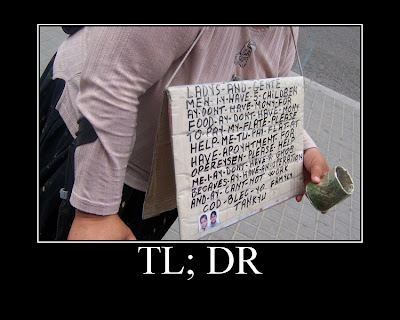
TL;DR: Make posts short and readers happy.
Feb
21
Briggs chapter 5
February 21, 2012 | Briggs, comm361, journalism | 1 Comment
Since the advent of the printing press, great efforts have been made to made the written word more mobile and accessible to more people, all while saving money. As the years have gone by, news has become more available to the consumer as well as easier for journalists to produce. With the introduction of the smartphone, the streams of consumer and journalist have fused into a single device that can do it all, and do it all more efficiently than ever before.
Smartphones truly are the “Swiss army knives” of journalism, according to Briggs. They feature intuitive controls that make composing messages easy, even on small touch screens. They have internet and email capabilities that make staying connected simple. They have cameras that can capture audio and video, in some cases rivaling the quality of point-and-shoot cameras (even National Geographic is using them occasionally). Many are ready to host downloadable applications that perform specific functions and expand the phone’s capabilities.
Phones like the iPhone and Android-powered phones are a great do-it-all tool for journalists on the move and in the moment. When space and time are scarce, a five ounce iPhone can do the work of ten pounds of camera and audio equipment (at a lower degree of quality, but at least it does it) and get the news out fast. In a pinch, a smartphone is a journalist’s best friend.

Feb
18
Pentax K-01
February 18, 2012 | comm361, journalism | 3 Comments
Article by Werd.
Today, it seems that camera options are limited to two choices: small, sleek, but ultimately lacking in advanced functionality point-and-shoots, or ultra-adjustable, powerful, but clunky and heavy DSLRs. The designers at Pentax (in collaboration with renowned designer Marc Newson) have created a camera that combines the best of these two things into one.
The camera’s body is compact and elegant, with vintage styling and simple controls. The camera’s guts, however, are equally impressive. It features a 16 megapixel image sensor capable of capturing both stunning still photographs and 1080p video at 30 frames per second. The real kicker is that the K-01 accepts all K-mount lenses, giving this camera nearly unlimited versatility.
For the photographer shooting for National Geographic, this camera may not do everything it should. However, most people are not shooting for National Geographic. This camera provides more than enough functionality for amateur and serious photographers alike with styling that makes lugging around a camera look much cooler.
